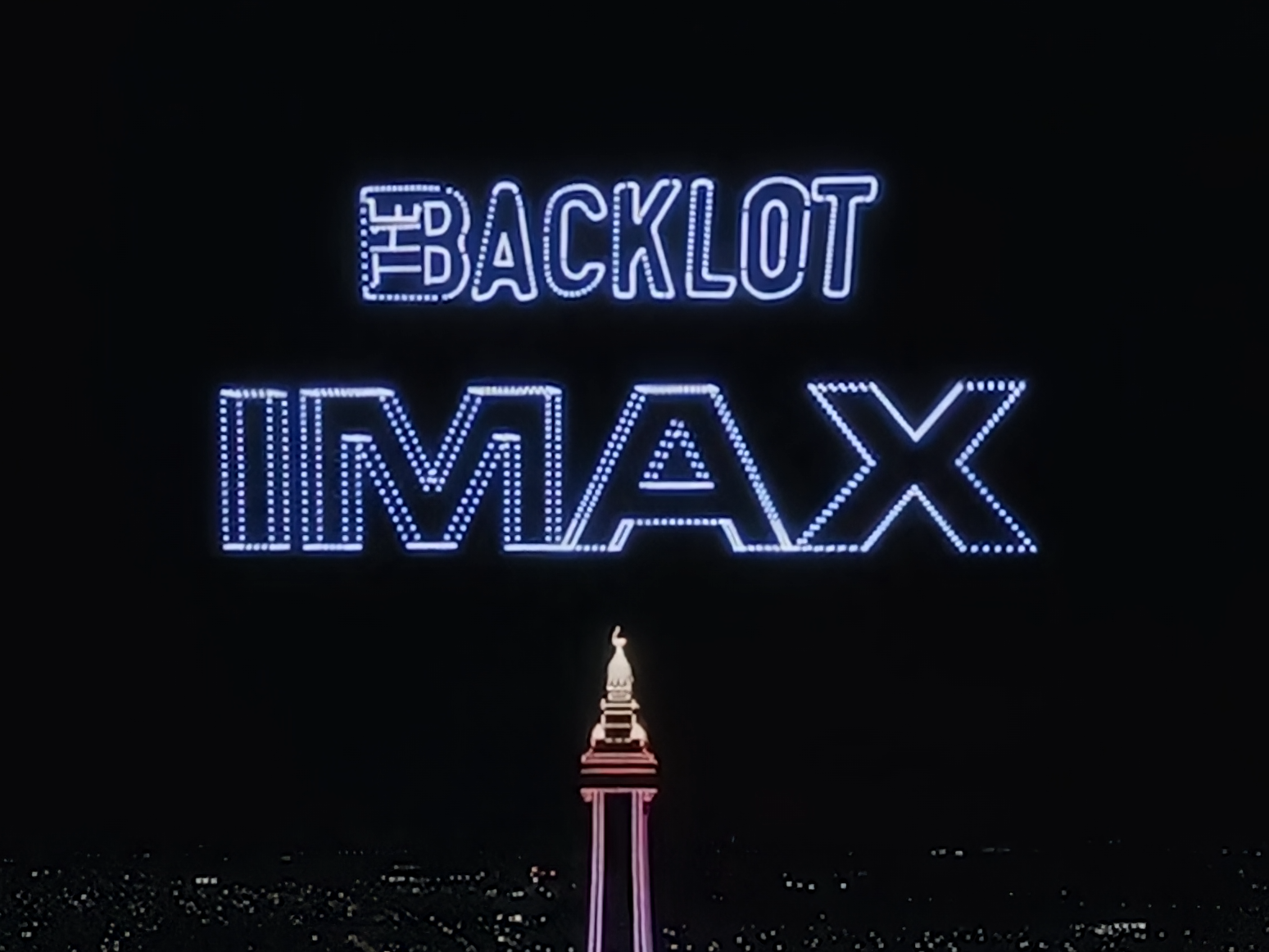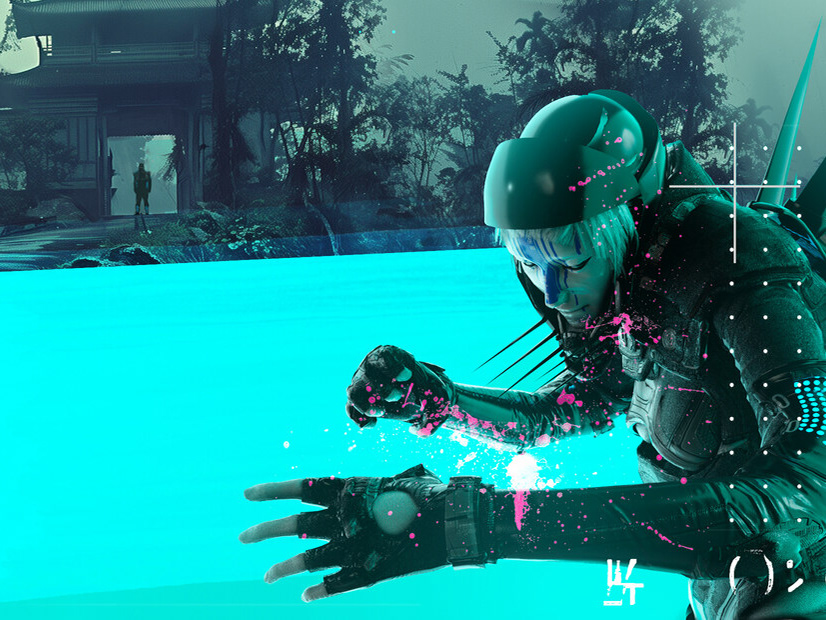DESCRIPTION
Wiggle Box is an iPad companion app designed to extend the Wiggle Room installation into a personal, interactive experience. Built as a prototype to support future event pitches, the app explores playful touch interaction and responsive feedback in a mobile setting.
ROLE
As the sole Unity Developer on this project, I was responsible for taking design proofs and turning them into a working prototype. My focus was on building smooth touch interaction and responsive visual feedback, while also managing the full iOS deployment pipeline. Using Unity Cloud Build and Apple TestFlight, I set up a workflow that allowed the app to be tested internally and demonstrated reliably to the clients.
CHALLENGES
The main challenge was balancing the speed of prototyping with the need for stability on mobile hardware. Because the app was intended for pitching, it had to feel polished and dependable despite being in an early stage of development. This meant optimising interaction logic and performance to ensure a seamless experience on iPads. The process reinforced the value of lightweight, modular systems that can adapt quickly as design requirements evolve.
TECHNICAL
The prototype was developed in Unity3D with C#, with a focus on mobile‑friendly interaction systems. I implemented custom touch input handling, responsive UI elements, and lightweight animation logic to create engaging feedback loops. Builds were automated and distributed via Unity Cloud Build, with TestFlight used for internal testing and feedback collection. This setup supported rapid iteration and ensured the prototype could be demonstrated effectively in a pitching context.
STATUS
Currently in active development, with work scheduled to wrap up soon. The prototype is already in internal testing and will be pitched to potential partners once complete.
Note: Wiggle Box is still in development. Images and demo footage will be added once the project wraps up.
MEDIA